Simplify Team Management
The Team Page is specially designed to provide brands and retailers with a seamless user experience when managing their local teams. Developed to make teams more self-sufficient by enabling necessary bulk operations and providing an improved user interface.
Our updated team page allows you to easily manage your local teams, streamlining your workflow and saving you time and effort. With our new bulk operations feature, you can quickly add or remove team members, update roles, or change permissions in just a few clicks. This helps your teams to become more self-sufficient and take ownership of their tasks and responsibilities.
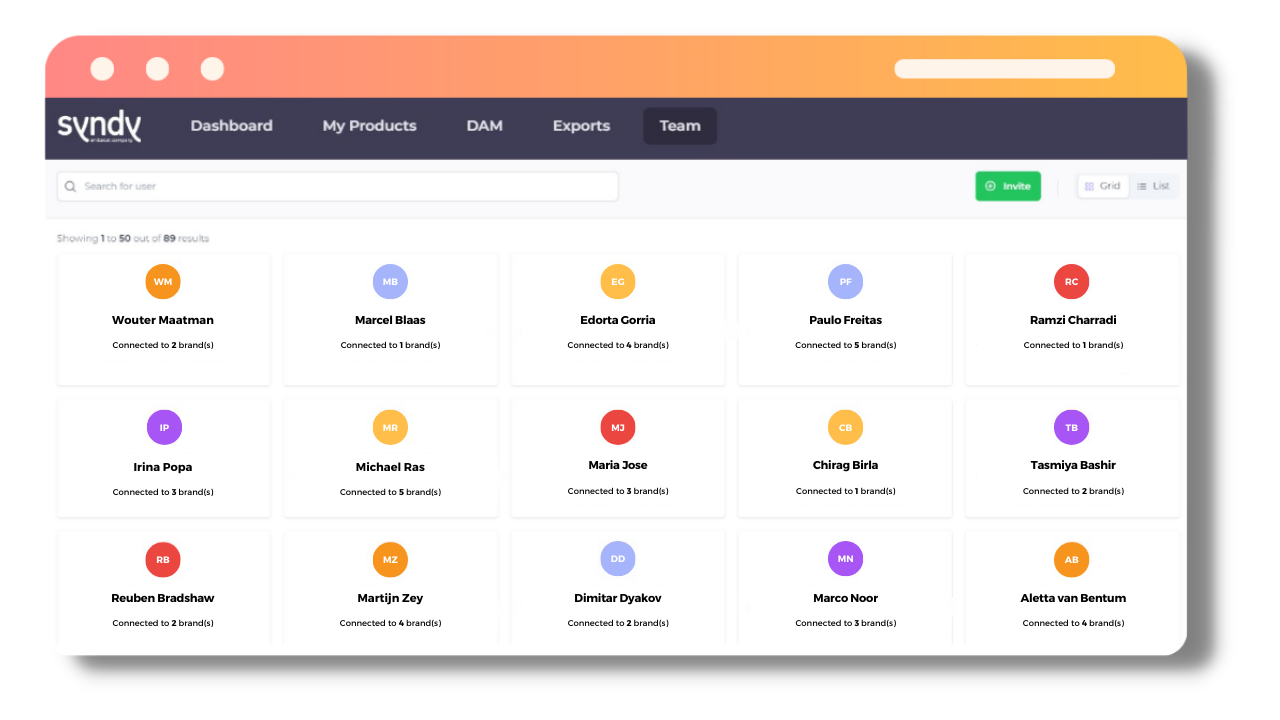
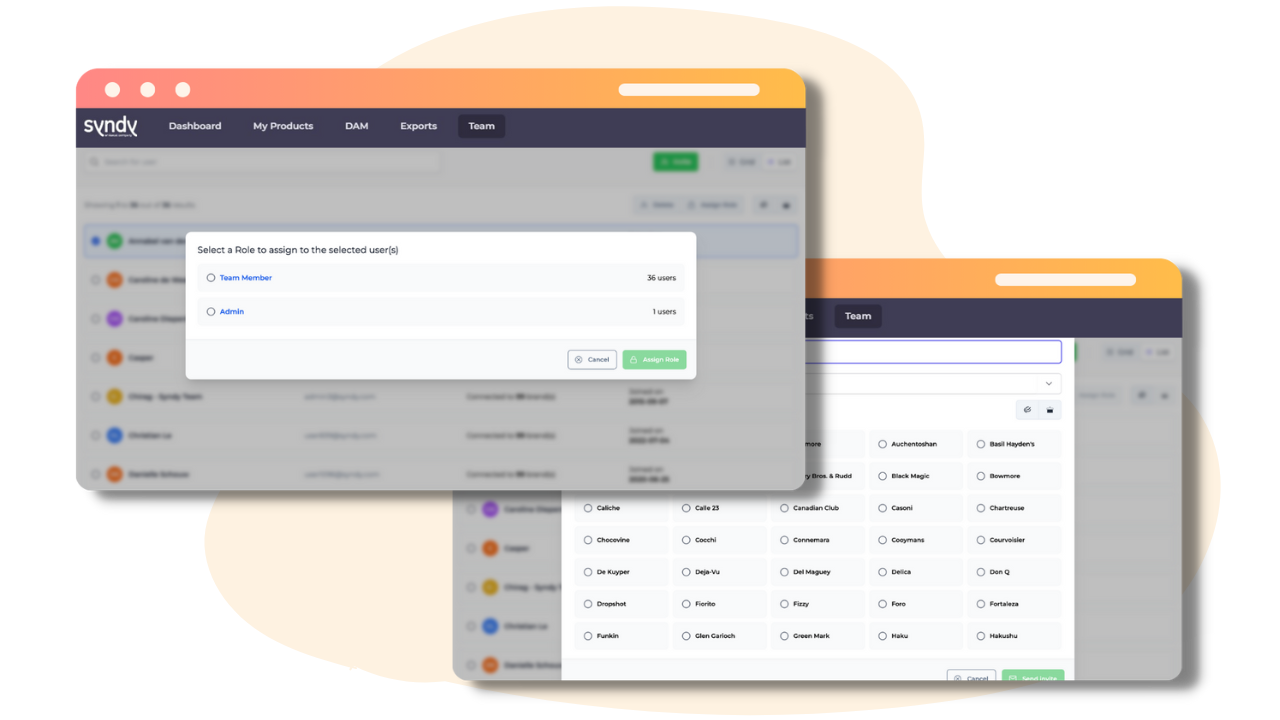
We understand that managing a team can be a complex and time-consuming task, so we’ve created a team page designed to make your job easier. Our user interface makes navigating the team page easier, allowing you to quickly access the information you need and manage your teams efficiently.
The teams page now offers you a wider set of roles and permissions. Team hierarchies, along with their specific functionalities, can be easily set up. As an administrator, you can easily invite and add responsibilities per user. This will provide you with an excellent overview throughout your (global) organization. Attached, you will also find written instructions.
